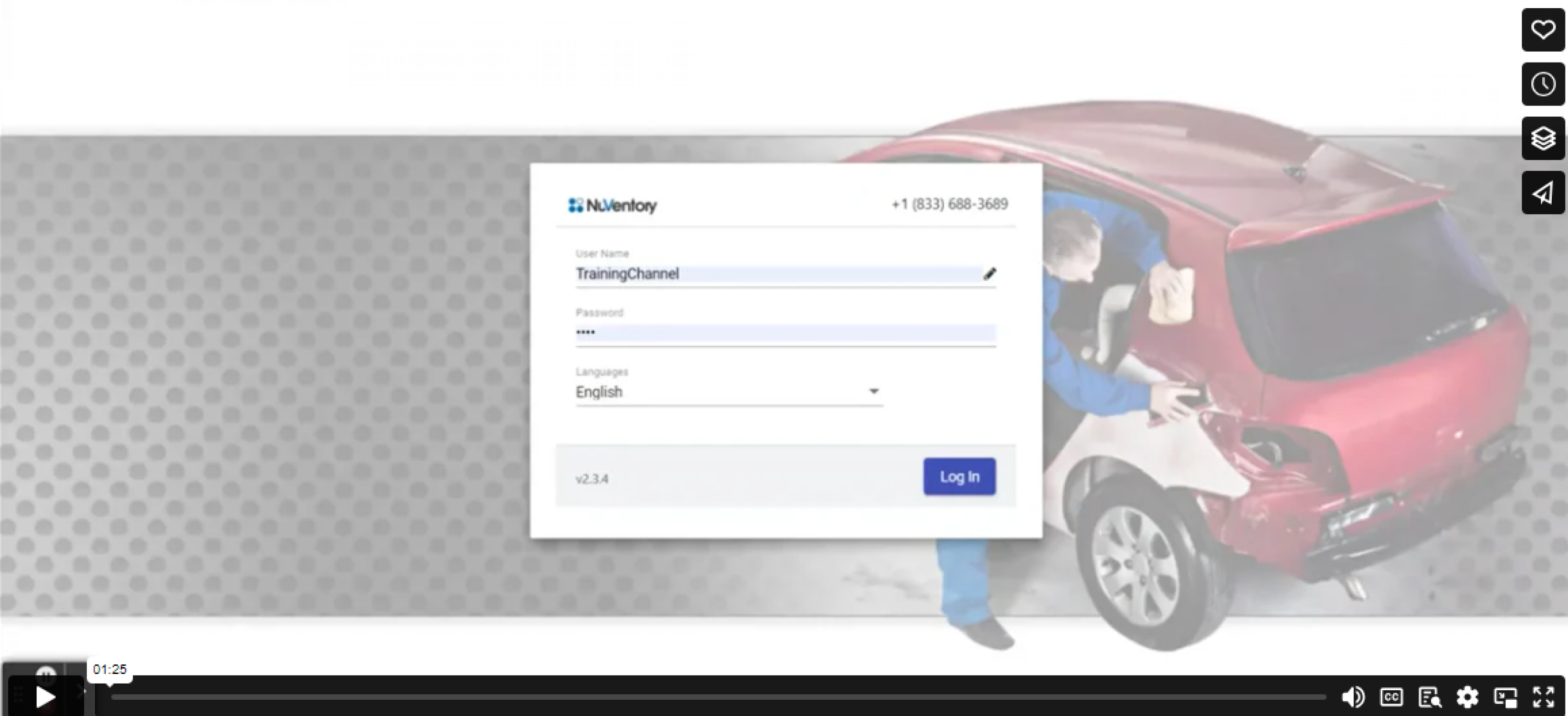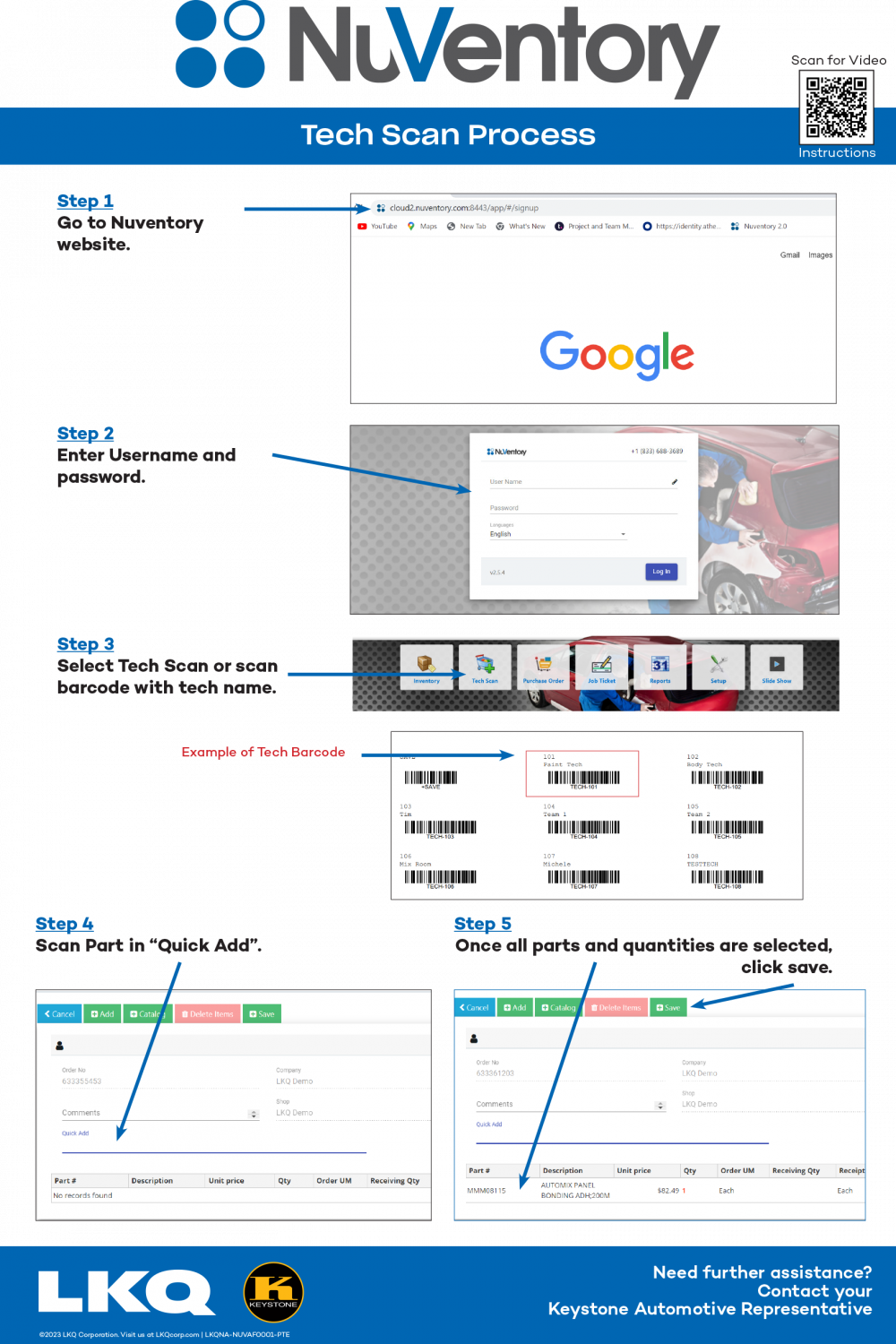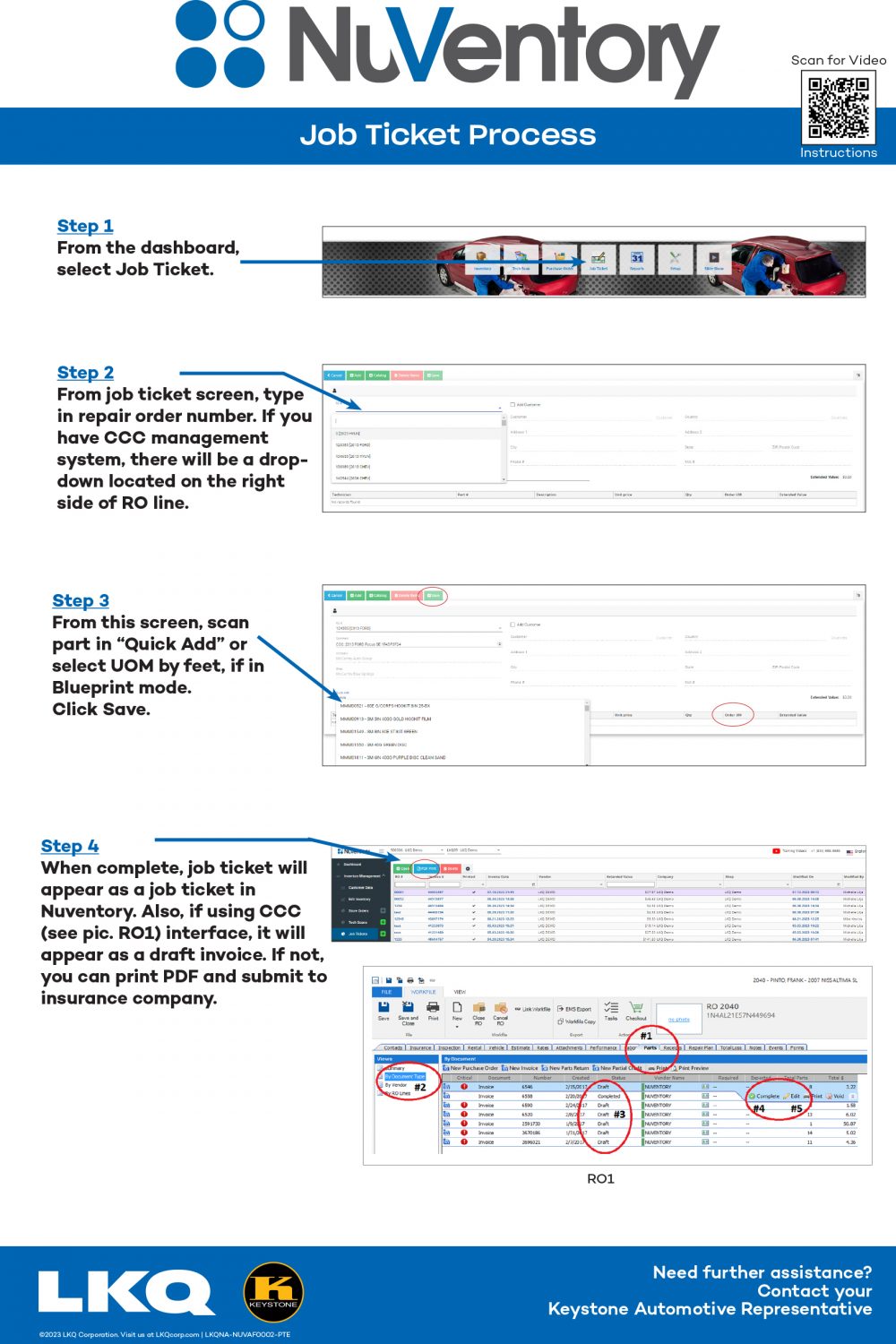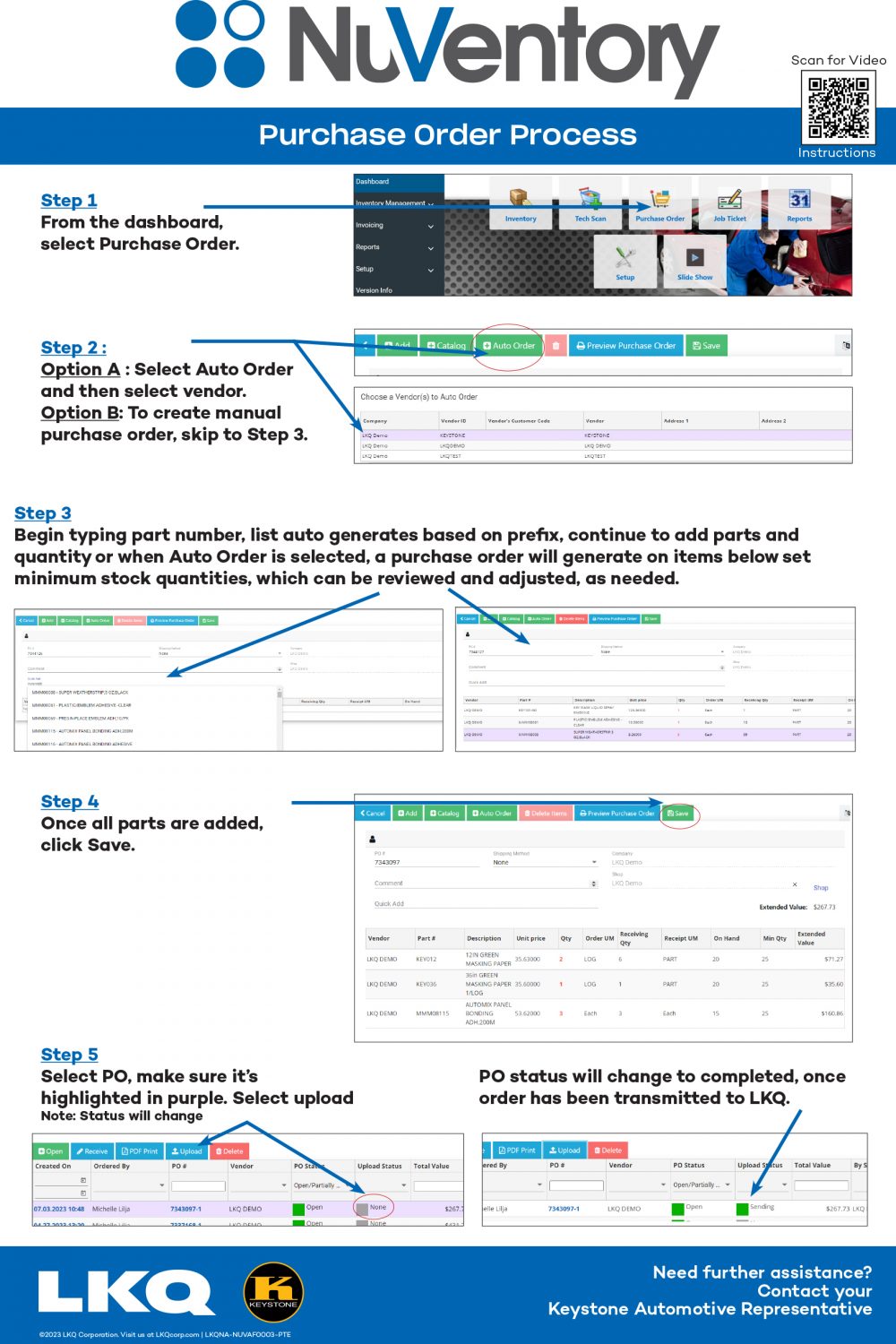Integrated Inventory Management System
What can it mean for your business?
- Inventory management
- Track technician usage
- Reduce inventory waste
- Know what you’re spending
- Direct purchasing capabilities
- Better reporting
- Mobility
- Increase your profitability
What is NuVentory?
NuVentory is an integrated inventory and invoicing management solution to help simplify and streamline your business. From ordering, organizing and reporting, using the Nuventory system you will reduce inventory waste and increase profitability by having the right products in the right place at the right time!

Inventory Control
NuVentory’s inventory tracking is organized, effective, and efficient. Our color coding system allows easy recognition for parts that need to be replenished. By setting minimum quantities for each part, the system will flag the parts that are over, under, or on target.
Some items have to be purchased in a box quantity but are consumed in pieces. NuVentory enables you to customize how your shop consumes materials and what level is optimal to restock inventory.
Storage Solutions Whether you have a designated area or need storage options, we have a system to fit your collision center.
Storage options available

Purchasing
Minimize loss production time waiting for parts and supplies to arrive with NuVentory’s automated ordering feature. Ordering is simple and streamlined with Nuventory’s auto order feature.
Technician Usage Tracking
Want to see what your technicians use on a daily basis? Use the tech scan feature. By tracking this information, shops can run reports and analyze usage and compare the usage to production. Reports can be used to spot trends in the materials.
Which items were used more this month than last month? Who is using the most materials in the shop and does it correlate with the amount of production? With materials being the highest expense in the repair process, these tools can help a shop reduce waste and increase profits.
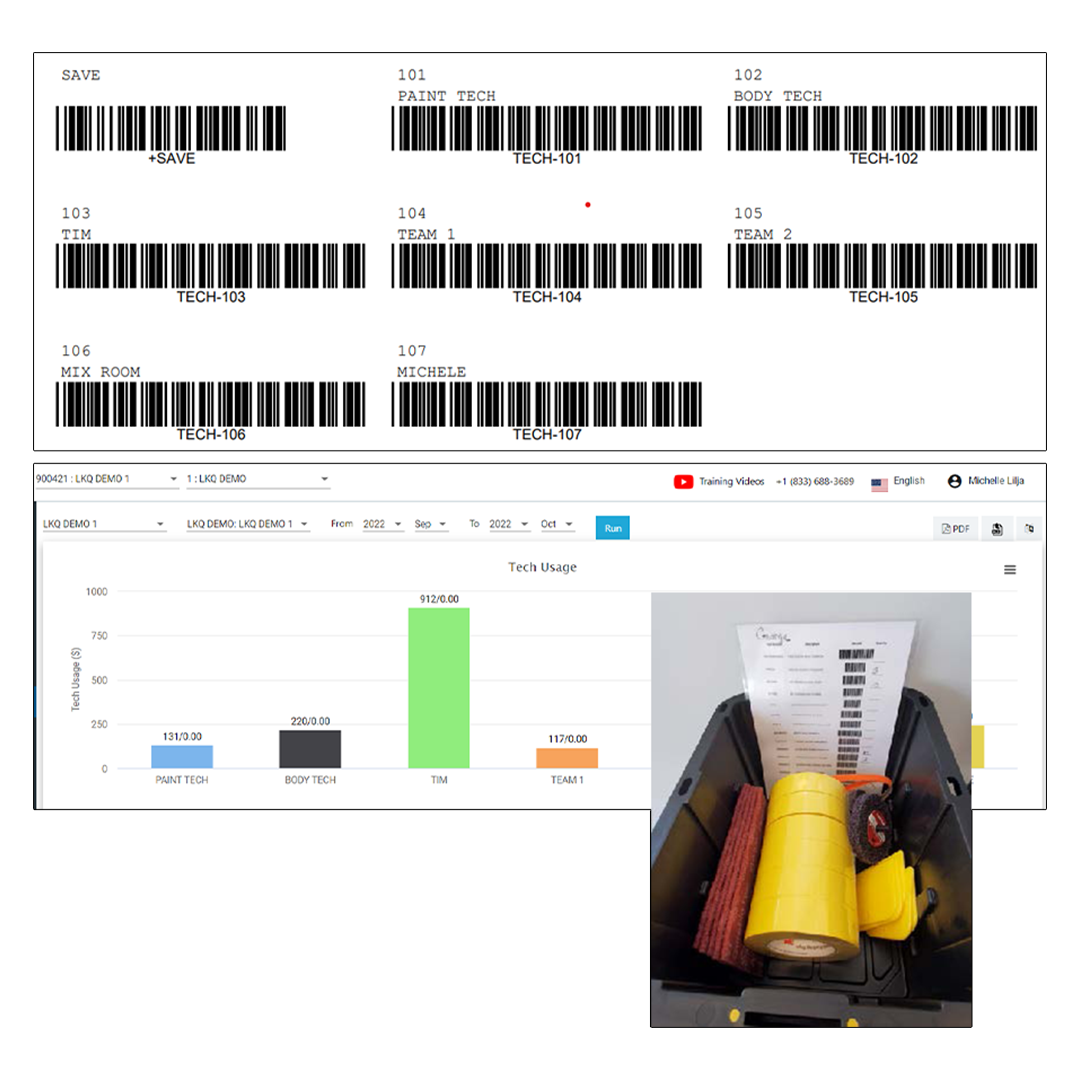

Mobility
Nuventory: The Cloud-Based System with Advantages
- Unlimited users
- 24/7 access from anywhere
- Easy-to-use scan and go
- Use on multiple devices
- Capable of tracking for multiple locations
- Reports are available at your fingertips.
Simply log in to NuVentory to view technician usage, purchase history, and cost recovery data in real time.

Don’t let your profit drive out of the shop with each repair. With our CCC integration the shop has the ability to capture non-included items in the repair process that can be recovered.
Consultation/Analysis: Our LKQ team will work with you to analyze and decide the storage and inventory solution to optimize efficiency for your business needs and goals.
Storage: The LKQ team will help organize and set up a safe and secure storage solution.
Installation & Software Training: Our LKQ team will:
- Set up the NuVentory Inventory Management System
- Train staff and offer technical support by phone/web on all aspects of the system, including:
- Inventory analysis
- Barcode labeling
- Inventory optimization
- Web training
- Inventory reporting
- On-site training
- Tech support
System Requirements: To utilize the NuVentory Inventory Management System, ensure the following:
- Internet connection
- Windows 10 or newer
- Chrome browser
- Adobe Flash (automatic update recommended)
Download the Nuventory Brocure
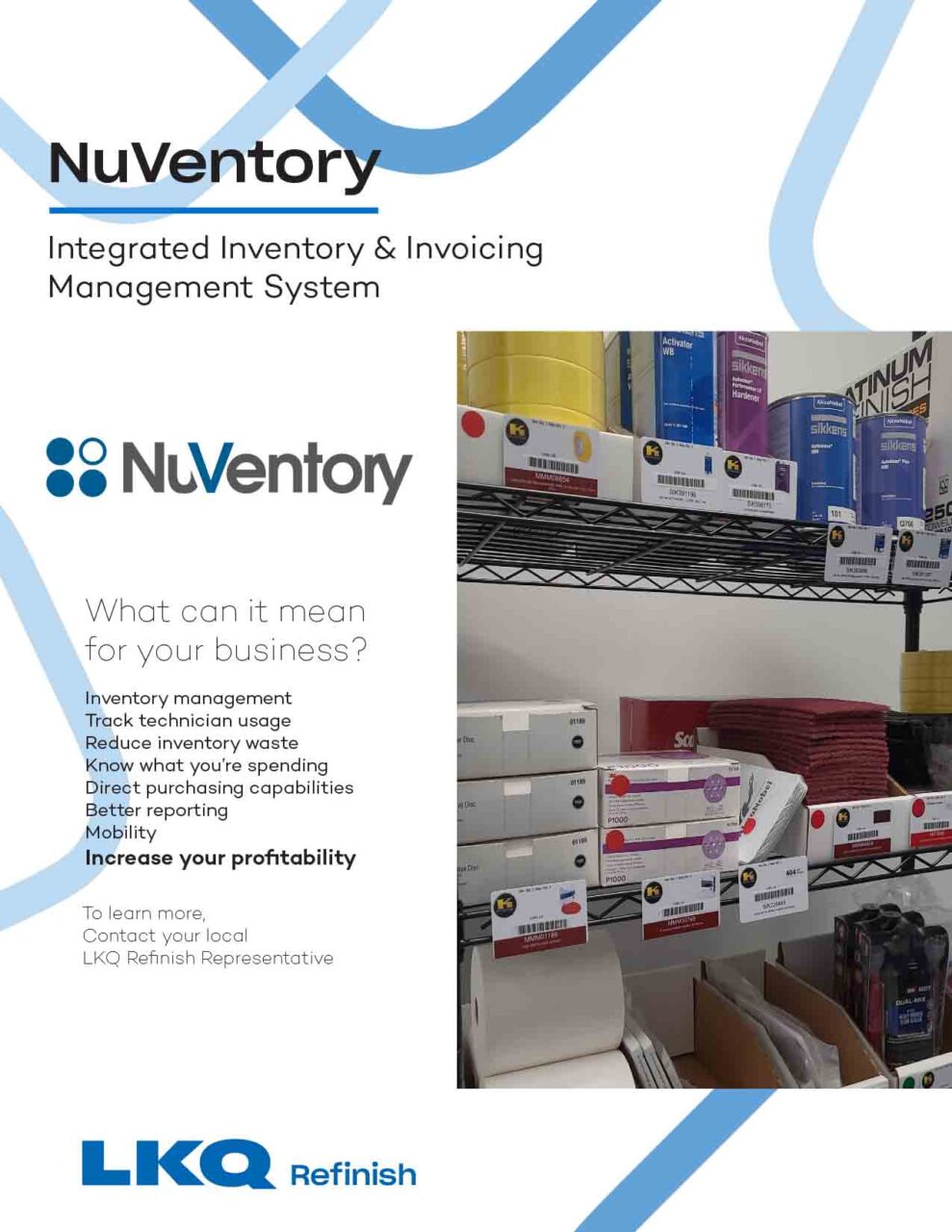
FAQ - Resources
Already have a Nuventory System and need some quick training or a refresher?
Below are the most frequently asked questions.